The use and uselessness of tracking time
Published on July 15th, 2017
When I started tracking my time half a year ago, I just wanted to get some statistics on my study performance procrastination. Now I'm still doing it, because as the data keeps growing I'm finding more and more uses for it. In this post I'll go over 3 reasons why tracking time is a valuable habit. Now nothing is all good, so after that I'll mention 3 problems with the thing.
The tool: Toggl
My time-tracking habit began precisely on the New Years Eve of 2017, when a friend told me about the app Toggl. He used it to measure the time he spent on his school projects. The core concept is pretty simple:
Define a project (eg. Linear Algebra) for a client (eg. University)
Start/stop timers for a project with the press of a button.
Give the activity you're doing some meaningful description ("What are you working on?").
I've been using this tool mainly to track the time spent on university work and volunteering.
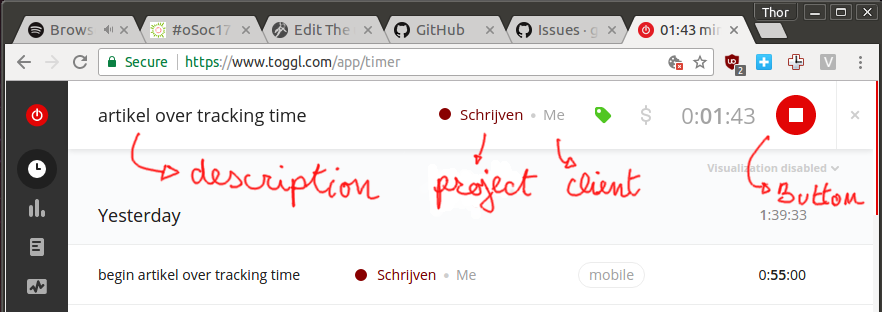
{.screenshot-img}
Now that we caught up on that, on to the cool things.
Cool thing #1 - Performance measurement & planning
One of the things Toggl immediately helped with was telling me precisely how long I had studied each day, how fast I could process each course (by comparing time to the amount of work done), and also when I was most productive.
This is invaluable information for planning work. If you know how long it took you in the past to do something, you can make a reasonable estimate of a similar activity in the future. This enabled me to make a realistic and achievable exam planning. In general, you'll learn how long it takes you to do stuff!
Cool thing #2 - (In)validating time guidelines
For courses or group works, there are often guidelines for how much time you should approximately invest in them. Tracking time allows you to check whether these guidelines make sense for you. It also enables you to give constructive feedback the the guideline creator(s).
An example: most of my university courses "weigh" 6 study points, which amounts to about 150-180 hours. On one particular course, software design, I spent 187 hours. By analyzing the tracking data for this project, I could include in my course feedback that the third project iteration might have been a little too hefty. At the same time, I can see that I passed other courses spending only 2/3 of the expected time.

{.screenshot-img}
Cool thing #3 - Stats.
Just having stats in general on where you spend your time is interesting to play with. For example, now I know that I did some 60 hours of volunteer work this year for Green Office KU Leuven. That's four times the amount of sport cycling for this year. Maybe I should do a little less volunteering & more cycling?
Or I can see that I was far more motivated to work on oSoc17 & programming projects in July than on my exams in June.
Sometimes it's just convenient to have a time tracking habit. When doing freelance work, you can track your work hours easily. Referring back to cool thing #1, this allows you to manage your & your client's expectations accordingly.
Problem #1 - You define it
You are the one responsible for defining useful projects and descriptions. Since you mostly have to start/stop timers yourself, you'll need to think of what to track beforehand. Two problems here:
It won't track everything. "Everything" is too hard to categorize and to manage.
Defining the right granularity is not obvious and depends on what you want to do with the data.
For example, if you define a project "School", it's hard to get insights on specific courses. On the other hand, if you create a new project for every course task, the amount of projects will become unmanageable.
Descriptions and tags can be used to refine the granularity if structured in a certain way. For example, I use Toggl's tags to differentiate between individual and group coursework. Additionally, I structure some descriptions in the form "task: subtask" so I can single out tasks by using a keyword search.
Problem #2 - Some things are hard to measure
It's almost impossible to use Toggl to get insights on what distracts you. You need predetermination to start/stop Toggl timers, which you won't have when getting really distracted.
Recently I discovered RescueTime, a personal spy that automatically tracks time spent on websites, apps and desktop programs. It's the other side of time tracking: you don't have to do anything, but it records how much time you spent reading documentation on a site and how long you were distracted by Twitter in the meantime. Pretty cool and scary!
A problem here is that it gathers a lot of quantitative data (you spent X minutes on site A), but it's harder to extract insights from that (What were you actually doing on that site? Work-related stuff or not?).
Since RescueTime is pretty much install-and-forget, it can be used alongside Toggl. So you'll also get a view on what's mostly distracting you.
Problem #3 - Tracking time takes time
A first interesting RescueTime insight is that the use of Toggl takes me approximately 1 hour per week, or 14 minutes per day. That includes the button presses, description typing and report checking. If you sum that up to half a year, you get around 25 hours.
The question is whether the return on investment is high enough here. Luckily, there exists a nice business quote to guide us to the truth:
You can't improve what you can't measure.
It makes sense to start tracking activities you want to change. Tracking time doesn't drive actual change, but it does makes you more aware of where your time goes. Being aware of that gives the opportunity to make changes. Whether you'll actually do it or not, that's still up to you.